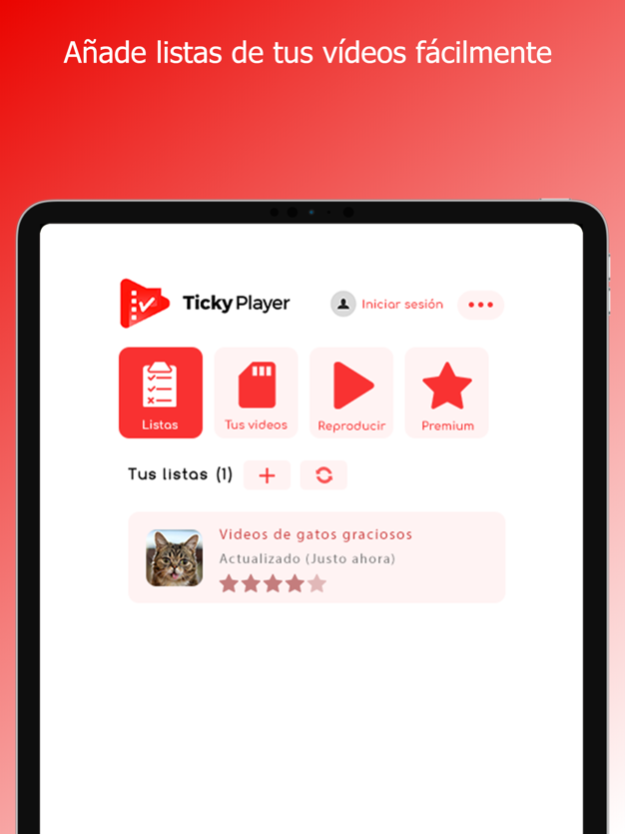Ticky Player: IPTV Player 16.0.5
Free Version
Publisher Description
Ticky Player is a totally free multimedia player, you can play the videos locally or streaming content, it supports a multitude of video formats and playlists, its main function is to be able to play lists in .tick format, these lists Compared to other types of lists, it has the advantage that it is updated automatically.
VIDEO COMPATIBILITY
- .mp4
- .m3u
- .m3u8
LISTING COMPATIBILITY
- .tick
- Pastebin (Following the structure of .tick lists)
PREMIUM VERSION
Subscription to Ticky Player Premium from € 4.99 / month includes the following advantages:
- Remove all ads forever.
- Share the signal to your Chromecast and / or Apple TV *.
- Unlock all the videos on your lists.
- Chat in real time with all users.
- Dramatically improves speed and quality.
- Hide Chat messages.
- Cancel whenever you want.
This subscription is priced at € 4.99 per month. The price may vary depending on your account location. Subscriptions will be charged to your credit or debit card through iTunes. Your subscription will automatically renew unless you cancel at least 24 hours before the end of the current period. Manage your subscriptions in account settings after purchase. Payment will be charged to the iTunes account once the purchase is confirmed.
Subscription management: https://www.obiwo.com/apps/ticky/subscriptions/ES/
License Agreement (EULA): https://www.obiwo.com/apps/ticky/EULA/ES/
Privacy Policy: https://www.obiwo.com/apps/ticky/privacy/ES
Open source: https://www.obiwo.com/apps/ticky/opensource/
Ads checking: https://www.obiwo.com/app-ads.txt
COPYRIGHT
Ticky Player is only a player, the application is completely empty, it does not include any type of content, any user can create, edit and share lists, using a text editor or a list generator, these lists are not generated within Ticky Player They are url links with a JSON format, if you have found one or more lists that violate your copyright, we recommend that you contact the owner of the lists in question to remove their content, since we do not take care of the creation and distribution of the lists we cannot offer you support, we also have no relationship with list creators.
LEGAL ATTRIBUTIONS
Ticky and the Ticky Player logo are registered trademarks of Obiwo Technology S.L.
Some images that appear in this description have the attribution of their respective owners in the 'Open Source' section and are used as described in the Creative Commons Attribution 4.0 license. More information: https://creativecommons.org/licenses/by/4.0/legalcode
* Beta service with limited availability
Jan 29, 2024
Version 16.0.5
Bug fixes and performance improvements
About Ticky Player: IPTV Player
Ticky Player: IPTV Player is a free app for iOS published in the System Maintenance list of apps, part of System Utilities.
The company that develops Ticky Player: IPTV Player is Vilania LLC. The latest version released by its developer is 16.0.5.
To install Ticky Player: IPTV Player on your iOS device, just click the green Continue To App button above to start the installation process. The app is listed on our website since 2024-01-29 and was downloaded 5 times. We have already checked if the download link is safe, however for your own protection we recommend that you scan the downloaded app with your antivirus. Your antivirus may detect the Ticky Player: IPTV Player as malware if the download link is broken.
How to install Ticky Player: IPTV Player on your iOS device:
- Click on the Continue To App button on our website. This will redirect you to the App Store.
- Once the Ticky Player: IPTV Player is shown in the iTunes listing of your iOS device, you can start its download and installation. Tap on the GET button to the right of the app to start downloading it.
- If you are not logged-in the iOS appstore app, you'll be prompted for your your Apple ID and/or password.
- After Ticky Player: IPTV Player is downloaded, you'll see an INSTALL button to the right. Tap on it to start the actual installation of the iOS app.
- Once installation is finished you can tap on the OPEN button to start it. Its icon will also be added to your device home screen.